
This is the first photo I found, and I immediately liked it. The background is blurred out which makes the main focus the young boy with the racket. The photo has a cheerful feel to it, even though the colours are quite simple. However, the second person right at the front of the camera that is blurred, is distracting and feels like it is blocking the picutre.

I also like this picture, as firstly it fits in with the theme of my magazine, which is a sports magazine. The picture is clear and shows exactly what is happening, which is that they are in a fooball match. I wouldnt try to copy this photo, because it would be too hard to recreate, but it would fit in nicely with a sports school magazine.
 This is the first contents page i found and my inital thought is that it is very simple yet bold. The bright colour really catches your eye, but has little relevance to the photograph. The overlapping titles is too busy and distracting, and makes it hard to read what the say. The picture does not really fit with the magazine, as it looks like too people just standing there, so for my contects i will make the photo relevant.
This is the first contents page i found and my inital thought is that it is very simple yet bold. The bright colour really catches your eye, but has little relevance to the photograph. The overlapping titles is too busy and distracting, and makes it hard to read what the say. The picture does not really fit with the magazine, as it looks like too people just standing there, so for my contects i will make the photo relevant.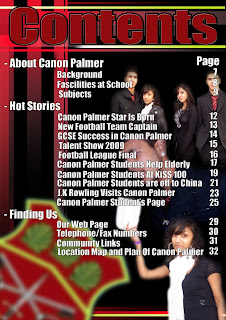 This content page immediately gives the impression that there is too much going on, you dont know where to look first. There are too many seperate photos in the background it does not have a specific area, and is it hard to tell what the photos are actually showing due to the white, bright writing going over the top. However, the title is the same colour as the badge in the left corner which links them together and looks better than if it was a colour that was not there.
This content page immediately gives the impression that there is too much going on, you dont know where to look first. There are too many seperate photos in the background it does not have a specific area, and is it hard to tell what the photos are actually showing due to the white, bright writing going over the top. However, the title is the same colour as the badge in the left corner which links them together and looks better than if it was a colour that was not there.



