To create my magazine front cover I used photoshop, as I felt it would be the easiest and most appropriate program to use.
I started off with placing the main image that will be on my magazine. By clicking File, Place, The Image, and then placing it to cover the whole A4 sheet.
Next, I added my title to the top of the sheet, which i had already decided on what it would be. Which was white and in the font Delphi SF. I did this by creating a text box using the Horizontal Type tool, chose my font, and then typed in the word "ABSOLUTE".
I then went on too add a cirlce to the left of the image to so that i could put the text "WIN TICKETS TO TAKE THAT, FREE INSIDE" inside of it. To make this circle i used the Elipse tool, as shown in the print screen.
I then added the text into the cirlce using the horizontal text tool. I changed the font too Myriad Pro and the colour to white to fit the colour theme of my magazine. I also added some lines underneath the text using the
rectangular marquee tool, and then using the fill tool, to make it white.
I then moved on too add the name of the person the magazine is about to the right of the image. I decided to name my model "SJ" as it is very similar to my models name and is also very catchy and edgy. I used my orginal main font called "Birth of a Hero" for this text, and made the colour of it a green/blue colour which matches some of her jewellery. I then made it to the size 350pt so that it stands out from the additional bits on the magazine.
Next, I added more text underneath the text "SJ". In this text I decided to write "Its my time to shine! Exclusive Interview Page 20." I felt this was relavent to some of the photos I have for my magazine, as in some photos I have my model holding a clock- which links with the time in the text. Once again I used the Horizontal text tool, and the "Birth Of A Hero" text, and made the colour pinkish, like the colour of her lips.
In addition, I found a picture of a barcode on the internet, saved it and then used "Place" again to place it at the bottom of the right hand side. I then used the horizonral text tool to place writing "30th January 2011, Issue 21, £3.00" above it. I kept the colours to white.
I then added a banner to the bottom of the page, by using the rectangular marquee tool. I create the main bit and filled it in white. I then did two smaller boxes, one at the top and one at the bottom. I filled these ones in a browny colour, which I got the idea from the colour of her skin. I then used the text tool, to write the names of musicians that are featured in my magazine which are "Bruno Mars, Miley Cyrus, Jessie J and Lady Gaga."
The last thing I did was to add more text, this time down the left side. I looked at some magazines, and the text they have on their magazine. I decided to use the text "2 free large posters inside now!" and "Top 40 UK, Who's tearing up the charts?" as I felt these were relavent to a music magazine. I chose the font Adobe Caslon Pro temporarily, as I did not know what other font to use at that moment. I put the first bit of text in the green/ blue colour and the other half in the pink colour.
HERE IS THE FIRST DRAFT OF THE MAGAZINE I CAME UP WITH:
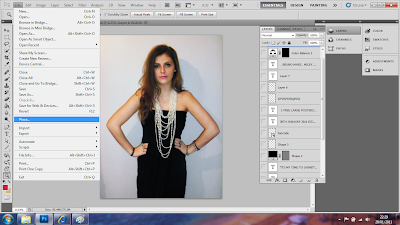





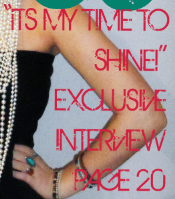




There is a good sense of development here. Keep going.
ReplyDelete